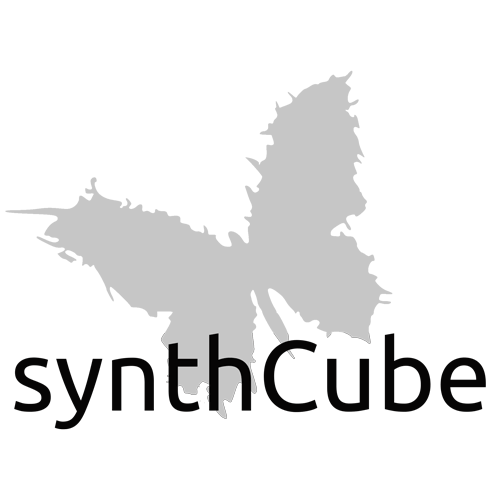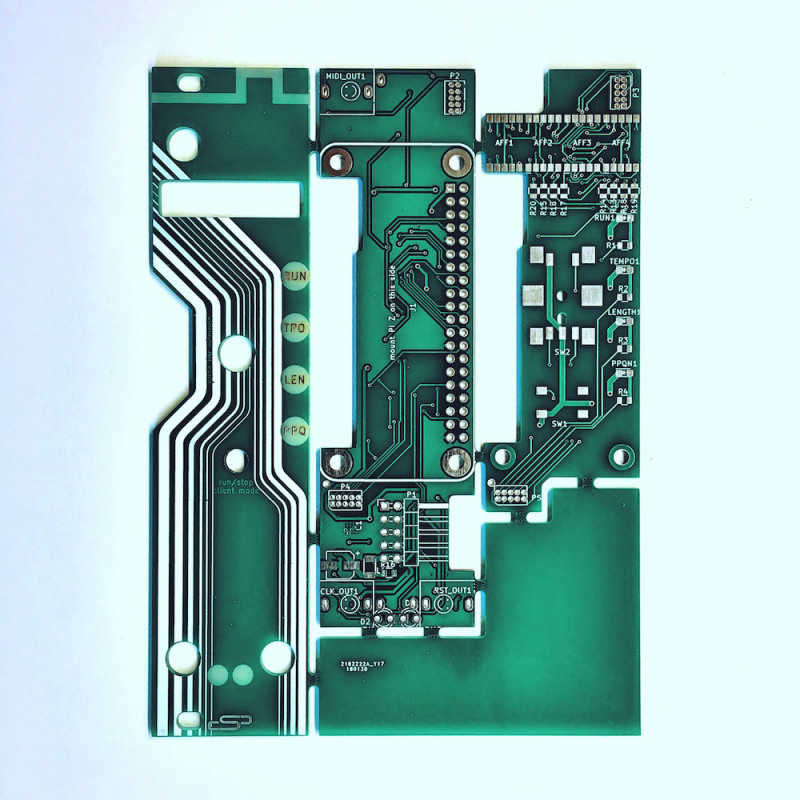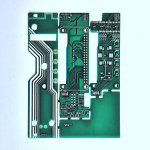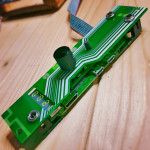Seismic Industries spink0
Seismic Industries spink0 DIY pcb
Eurorack owners are now able to build an open-source synth module that will connect their rig wirelessly using Ableton’s Link technology thanks to a set of schematics from Swiss boutique Seismic Industries. The Spink-0 is a module that adds Link compatibility to any modular synth, allowing it to jam wirelessly with Ableton Live, selected iOS apps and lots of other software. Seismic Industries has taken the source code and squeezed it into a Eurorack module format that allows it to be screwed neatly into your case.
more information: spink0
from Seismic:
"After Ableton released the source code /SDK for, applications and devices that use it quickly started to appear.The spink0 is a patchwork from shaduzlabs pink-0, a CLK / RESET generator based on the Rasperry Pi Zero W. His source code is the core of this project. After a lot of tweakin, tuning & changing, a working LINK connection could be established. I then squeezed the PiZero into its new dress, consisting of a set of three PCBs that all sandwich together to form a eurorack module. Since the setup procedure of all the tools needed, to and for the build, is not a too trivial task. And on top of that you’d also need to make some changes/tweaks to the original source files to get everything running, since some pins and HW elements have changed. So I decided to distribute the adapted source directly embedded in the working OS-image for the raspberry, all set up.
I also added some bash scripts to easily switch between different network environments.
Disclaimer:
This thingy is a v0.1.0 patchwork. so please don’t except stability over centuries. There may be a slip here or there. but it is definitively a handy and very usable toy to jam freely together with your friends!
But hey – code is opensource. maybe someone comes along and implements the MIDI out or gets encouraged to compile a preemt_rt enabled kernel for the system… or other features get added/implemented.
Best operated in closed networks, updates, backups & Co. of other devices disabled!!!
Special thanks to shaduzlabs for this awewsome code!!
Parameters:
- Tempo
- Length
- PPQ
- Run/Stop
I/O:
- Clock Out
- Reset Out
- MIDI Out (isn’t implemented yet… but would round up functionality nicely)
- HDMI (on the side, from Pi)
- USB 2.0
- wireless LAN 802.11 b/g/n
Operation Modes
To conveniently switch between networks with the module i wrote some scripts that give the module two principal operational modes:
- Client mode (join other WLAN’s)
- AP mode (create a WLAN for others, manage your device)
you can switch between modes by pressing either the button of the encoder for 7s (switches to AP) or the the RUN/STOP button for 7s (will switch to Client mode). When you initiate a change the pink-daemon will be stopped (display may go dark or fancy), all networking stuff accordingly reconfigured and then the daemon will be launched again. The switch from either mode to the other takes around 5 to 15 seconds.
| Module Parameters | |
| Format | Eurorack |
| Panel Size | 6HP |