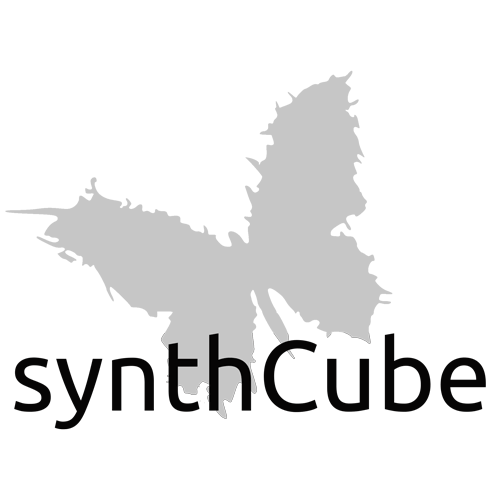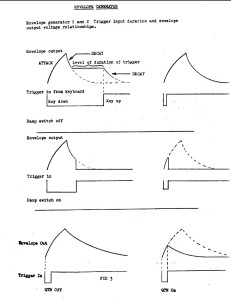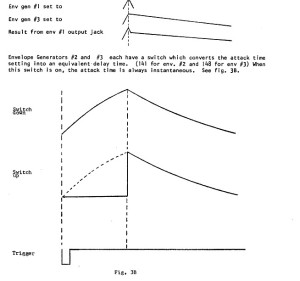Synthasystem Triple Envelope Generator
from david ingebretsen, based on the original steiner synthasystem
the euro panel is by clarke robinson and is 28hp wide
the panel/pcb bundle includes the euro panel, 1Xpower pcb, 1XENVDT pcb, and 2XENVDL pcb.
the full kit includes the panel, pcbs, pcb and panel parts, wire, power cable. it is produced using our 'next gen' kitting method-- each component is individually bagged and labelled, and indexed to the BOM
from David: "This module produces a voltage envelope. Three different envelope generators (EG) are included in this module with three separate outputs. Output 3 can be combined with output 1 and/or output 2.
A voltage envelope is most often used to control the amplitude of a voltage controlled amplifier (VCA) which helps to define a sound. Controls typically include an attack time, an intermediate decay time, a sustain level, and a release time. These three EGs include these basic controls, but add extra features which make them even more interesting and useful.
EGs can be used for more than just controlling an envelope. Nyle related a story when he was working on the soundtrack for Apocalypse Now. He wanted to add a low frequency “whap, whap, whap” for the helicopter blades, EG to the rescue…
From the Synthasystem Manual:
This module contains three envelope generators. Envelope generators one and two have controls on attack, trigger duration level, decay and overall output level. The third (bottom) envelope generator has controls on attack, duration time, decay, and output level. Envelope Generator #3 has a switch located near the duration time pot so that the duration time can be controlled with the Duration Time pot irregardless of the trigger duration, or externally Ext. position) by the duration of the input trigger.
All three envelope generators have damp switch. When this switch is in the Damp position, the envelope voltage will go immediately to zero whenever the input trigger is over. See figure #3 part B.
Env Gen #1 and #2 each have a Quathin function switch mark QTN. With the QTN switch down, the decay can start only after the attack reaches its peak level (set by the attack knob) even when the trigger duration is less than the attack time (see figure 3 part C). With the QTN switch up, the decay can start anytime, even before the attack has reached its peak, if the input trigger duration is less than the attack time. That is, the decay starts whenever the trigger ends.
The three trigger input jacks are connected such that all three envelope generators will trigger simultaneously from a trigger fed into the #1 input jack. Each envelope generator can be triggered separately by plugging into the other two trigger input jacks respectively. When a cable is plugged into Envelope #2 input jack, it disconnects the envelope gen input from the #1 jack and accepts a trigger from the cable. Example, with a keyboard trigger plugged into #1 jack and the trigger Gen. plugged into env. #2 input jack, envelope gen #1 and #3 will trigger from the keyboard and Env #2 will trigger from the trigger gen.
Envelope Generators #1 and #2 each have a com switch on their outputs. These switches enable envelope #3 to be combined with envelope #1 or envelope #2 or both. For example,
Only triggers and never audio signals are fed into the envelope generator. The envelope generator’s output voltages can control the gain of the VCA, which in turn will control the amplitude of audio signals. Or, the gen’s output can be used to control any other voltage controlled device such as the oscillators, the filter or the phaser.
Here are the figures from the manual:
USE:
The use will be split up into the three separate EGs since they are different:
EG1:
This EG is labeled ENVDL which means ENVelope generator Duration Level. This EG accepts S-Triggers or Gates. A trigger is a short pulse that is independent of how long a key is pressed, button is pushed, etc. A gate is like a trigger, but the duration depends on how long a key is pressed, button is pushed, etc. In normal operation, QTN off, DAMP off, when a trigger is input, the envelope will rise to its maximum, then immediately start to decay.
If a gate is input which lasts longer than the attack time, the envelope will rise to the maximum level then decay to the Duration Level and hold there until the gate is over. The envelope then decays according to the Decay level to zero.
The fun begins with the QTN and DAMP switches…
Inputs/Outputs:
This module has one input and one output:
- Trigger input – This accepts a trigger/gate signal. This jack is also commoned to input 2 and input 3. However, if a plug is inserted into input 2 or input 3, the common connection is over-ridden and the plugged in signal is routed to EG2 or EG3. The PCB has both S-Trigger and V-Trigger inputs. You can bring one or the other or both out to the front panel.
- Envelope output – This is the output of the EG. It’s a time varying signal which is dependent on the various knobs, switches, and trigger/gate.
Knobs:
This module has 4 knobs:
- Attack – This knob controls the time it takes for the EG output to reach it’s full output level. The Quathin (QTN), and Damp switch have an effect on the eventual maximum level and will be described below.
- Duration Level – This sets the output level of the EG to which it will decay if a gate of sufficient duration time is present at the Trigger Input.
- Decay – This sets the time it takes for the envelope to decay to the Duration Level, and to zero. It also controls the decay time when the Quathin function is enabled.
- Output Level – An attenuator which controls the overall output level of the EG
Switches:
There are 3 switches on this module:
- QTN – Quathin. Nyle told me he thought the sound the damp pedal on a Rhodes electric piano made sounded like “quathin”. So, he called this function Quathin. When enabled, the signal will start to decay as soon as the trigger or gate is over. It will decay at the time constant set by the Decay knob.
- DAMP – Damp is similar to QTN and will override the QTN switch when it is on. This mode will cause the envelope to decay immediately on release of the trigger or gate, but it will decay rapidly, (instantly?) to zero.
- 3-1 COM – This switch combines the output of EG3 with the output of EG1.
When either the Quathin or Damp mode is enabled, the envelope will follow the envelope as set by the knobs until the trigger/gate is over. That means, if you are inputting a gate, and it completes the Attack phase and passes into the Duration phase, the EG will behave as if the QTN switch is not on. When you release the gate, it will immediately decay with the setting of the Decay knob. However, it the Damp is enabled, the decay is immediate and fast regardless the Decay setting.
EG2:
This EG is labeled ENVDL which means ENVelope generator Duration Level. This EG accepts S-Triggers or Gates. A trigger is a short pulse that is independent of how long a key is pressed, button is pushed, etc. A gate is like a trigger, but the duration depends on how long a key is pressed, button is pushed, etc. In normal operation, QTN off, DAMP off, when a trigger is input, the envelope will rise to its maximum, then immediately start to decay.
If a gate is input which lasts longer than the attack time, the envelope will rise to the maximum level then decay to the Duration Level and hold there until the gate is over. The envelope then decays according to the Decay level to zero.
It has an additional switch which changes the Attack Rate control into a delay for the incoming trigger/gate.
The fun begins with the QTN, DAMP, and ATT/DEL switches…
Inputs/Outputs:
This module has one input and one output:
- Trigger input – This accepts a trigger/gate signal. This jack is also commoned to input 2 and input 3. However, if a plug is inserted into input 2 or input 3, the common connection is over-ridden and the plugged in signal is routed to EG2 and EG3.
- Envelope output – This is the output of the EG. It is a time varying signal which is be dependent on the various knobs, switches, and trigger/gate.
Knobs:
This module has 4 knobs:
- Attack – This knob controls the time it takes for the EG output to reach it’s full output level. The Quathin (QTN), and Damp switch have an effect on the eventual maximum level and will be described below. Depending on the mode of the ATT/DEL switch, it can also adjust the length of a delay to start the envelope. See the ATT/DEL switch info below.
- Duration Level – This sets the output level of the EG to which it will decay if a gate of sufficient duration time is present at the Trigger Input.
- Decay – This sets the time it takes for the envelope to decay to the Duration Level, and to zero. It also controls the decay time when the Quathin function is enabled.
- Output Level – An attenuator which controls the overall output level of the EG
Switches:
There are 4 switches on this module:
- ATT/DEL – This switch converts the attack time setting on the Attack knob to an equivalent delay time. For example, if the Attack knob is set such that it takes 1 second for the envelope to reach its peak output, when the switch is set to DEL, the attack will not start for 1 second, then the attack will rapidly (instantly?) rise to the peak voltage output, then continue normally.
- QTN – Quathin. Nyle told me the he thought the sound the damp pedal on a Rhodes electric piano made a sound that to him sounded like “quathin”. He called this function Quathin. When enabled, the signal will start to decay as soon as the trigger or gate is over. it will decay at the time constant set by the Decay knob.
- DAMP – Damp is similar to QTN and will override the QTN switch when it is on. This mode will cause the envelope to decay immediately on release of the trigger or gate, but it will decay rapidly, to zero.
- 3-2 COM – This switch combines the output of EG3 with the output of EG2.
When either the Quathin or Damp mode is enabled, the envelope will follow the envelope as set by the knobs until the trigger/gate is over. That means, if you are inputting a gate, and it completes the Attack phase and passes into the Duration phase, the EG will behave as if the QTN switch is not on. When you release the gate, it will immediately decay with the setting of the Decay knob. However, it the Damp is enabled, the decay is immediate and fast regardless the Decay setting.
EG3:
This EG is labeled ENVDT which means ENVelope generator Duration Time. This EG accepts S-Triggers or Gates. A trigger is a short pulse that is independent of how long a key is pressed, button is pushed, etc. A gate is like a trigger, but the duration depends on how long a key is pressed, button is pushed, etc. In normal operation, QTN off, DAMP off, when a trigger is input, the envelope will rise to its maximum, then immediately start to decay.
This EG is different from EG1 and EG2 in that regardless how long the trigger/gate is applied, the EG will rise to its maximum output, and will sustain that level according to the Duration Time setting. This time can be switched to be dependent on the duration of the input trigger/gate.
| Kit Parameters | |
| Build Difficulty | Advanced |
| Parts Count | 332 |
| Module Parameters | |
| Format | Eurorack |
| Panel Size | 28HP |